Frappe UI Scripting & Data Upload
For cases where we need to populate data on frappe doctype UI below example can be used
Use Case Let's consider we are creating doctypes and for populating doctype fields from data sources such as JSON, excel, csv, etc.
Navigate to creating a new doctype and Open Chrome console
Windows: Ctrl + Shift + J. Mac: Cmd + Opt +J.
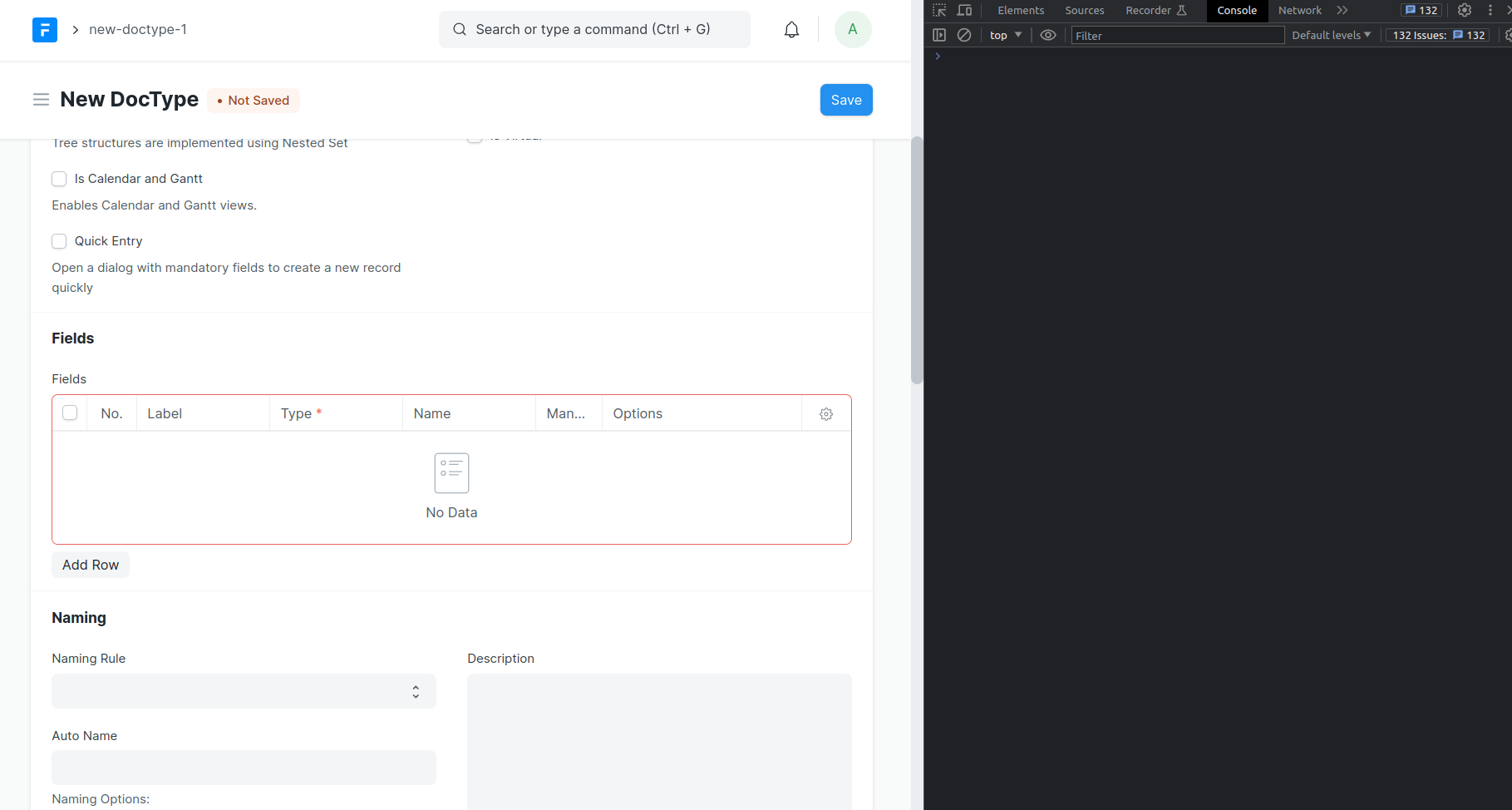
Paste the following code in your browser console
let data = []
function appendData(docField="fields"){
data = data || [];
for (let i = 0; i < data.length; i++) {
const doc = data[i];
doc.parentfield = docField;
cur_frm.add_child(docField,doc);
cur_frm.refresh_fields();
}
}
Assign any data to the data variable as array items and call the function
data = [
{
"label": "Name",
"docstatus": 0,
"name": "new-docfield-1",
"fieldtype": "Data",
"reqd": 0,
"read_only": 0,
"parenttype": "DocType",
},
{
"label": "Title",
"docstatus": 0,
"name": "new-docfield-2",
"fieldtype": "Data",
"reqd": 0,
"read_only": 0,
"parenttype": "DocType",
},
];
appendData()
Paste the above into your console and it should populate data.
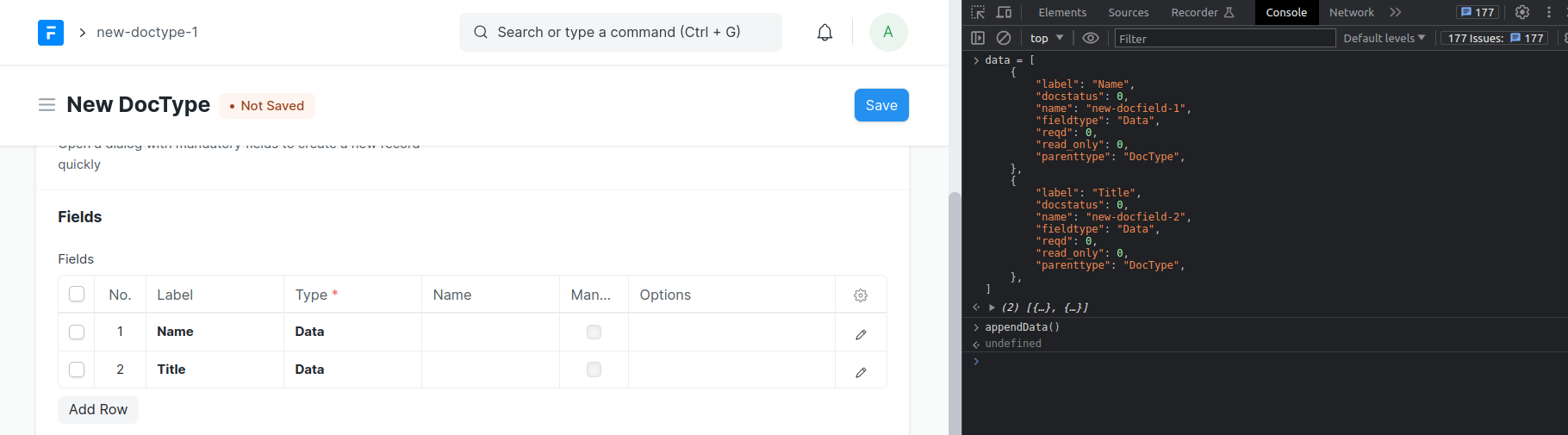
Example Docfield Data
{
"docstatus": 0,
"doctype": "DocField",
"name": "new-docfield-1",
"__islocal": 1,
"__unsaved": 1,
"owner": "Administrator",
"fieldtype": "Data",
"precision": "",
"non_negative": 0,
"hide_days": 0,
"hide_seconds": 0,
"reqd": 0,
"is_virtual": 0,
"search_index": 0,
"sort_options": 0,
"show_dashboard": 0,
"fetch_if_empty": 0,
"hidden": 0,
"bold": 0,
"allow_in_quick_entry": 0,
"translatable": 0,
"print_hide": 0,
"print_hide_if_no_value": 0,
"report_hide": 0,
"collapsible": 0,
"hide_border": 0,
"in_list_view": 0,
"in_standard_filter": 0,
"in_preview": 0,
"in_filter": 0,
"in_global_search": 0,
"read_only": 0,
"allow_on_submit": 0,
"ignore_user_permissions": 0,
"allow_bulk_edit": 0,
"permlevel": 0,
"ignore_xss_filter": 0,
"unique": 0,
"no_copy": 0,
"set_only_once": 0,
"remember_last_selected_value": 0,
"parent": "new-doctype-1",
"parentfield": "fields",
"parenttype": "DocType",
"idx": 1,
"__unedited": false,
"label": "test"
}