Access Control
Access Control
The Access Control doctype provides a mechanism to manage roles, permissions rule, and user permissions within the system.
Steps for creating new doctype.
-
For Doctype: Select the relevant doctype for which you are configuring access control.
-
Enable User Permission: A checkbox, if checked, makes the
Has Permission RuleandUser Permissiontable accessible, allowing further configurations.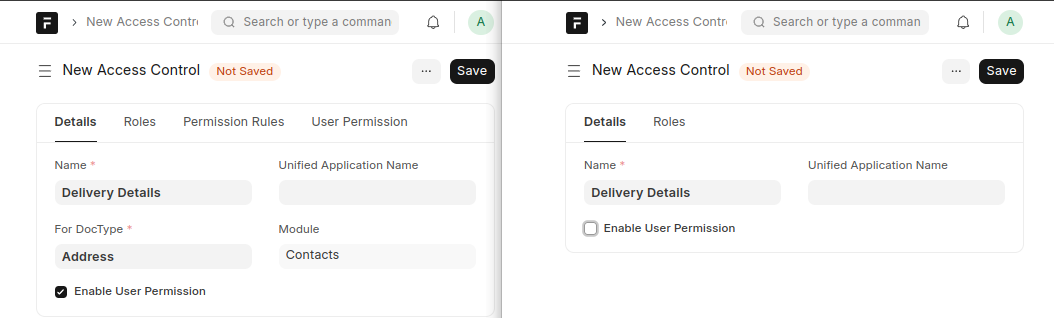
-
Roles: Assign roles to the user. You can select and assign as many roles as necessary.
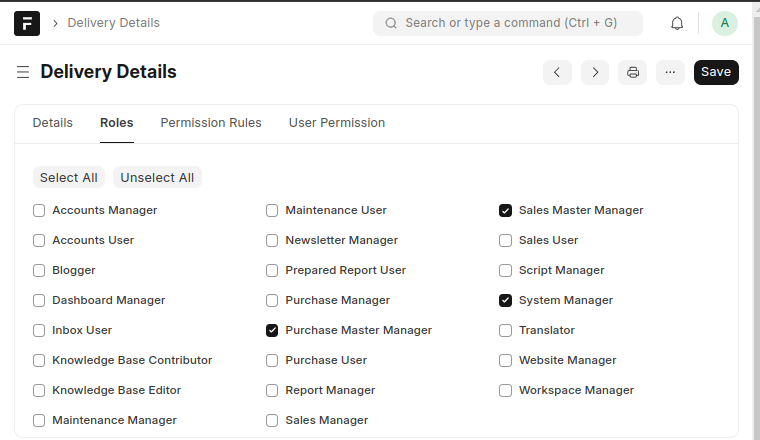
-
Has Permission Rule: This table allows users to define permissions by selecting specific Permission Rule for the selected doctype. This enables more granular control over which values within the doctype the user can access.
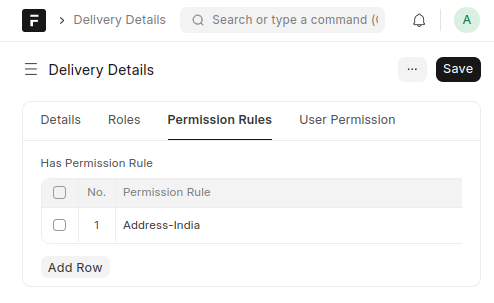
For more details, you can refer to the Permission Rule documentation.
-
User Permission: This table allows users to define specific permissions for a particular doctype and its documents. Each row in the table has the following columns:
-
Allow: Represents the doctype for which the user permission is being set.
-
For Value: Refers to a specific document within the selected doctype.
-
Apply to All Doctypes: A checkbox field that determines whether this permission applies to all doctypes.
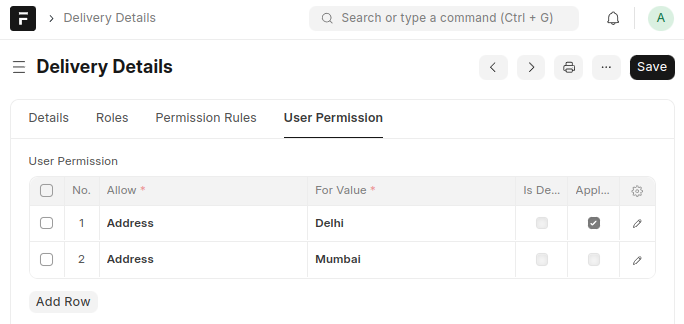
-