Master Meta
Master Meta allow for exporting the master Doctype data to json.
Note : The exported json is saved inside the app selected in Exported App field.
Fields
-
Meta Doctype : We have Master Meta doctype where a master doctype could be declared and synced.
-
Status : Shows if the Master Meta is already exported/synced with the latest master doctype field.
Note :
At the time of creation the status is default set to desynced.
If the master docType is updated after sync and auto sync is not turned on then status changes to desynced and Sync Fixture feature is available. -
Auto Sync Fixture : Option to auto export/sync the master meta every time docType is updated.
-
Exported App : This field allows you to select for which app does the sync/export happen.
Exclude Field
- Exclude Update : Fields that should be excluded while syncing/exporting.
- Exclude Export : Fields that should be excluded while importing.
Creating Master Meta
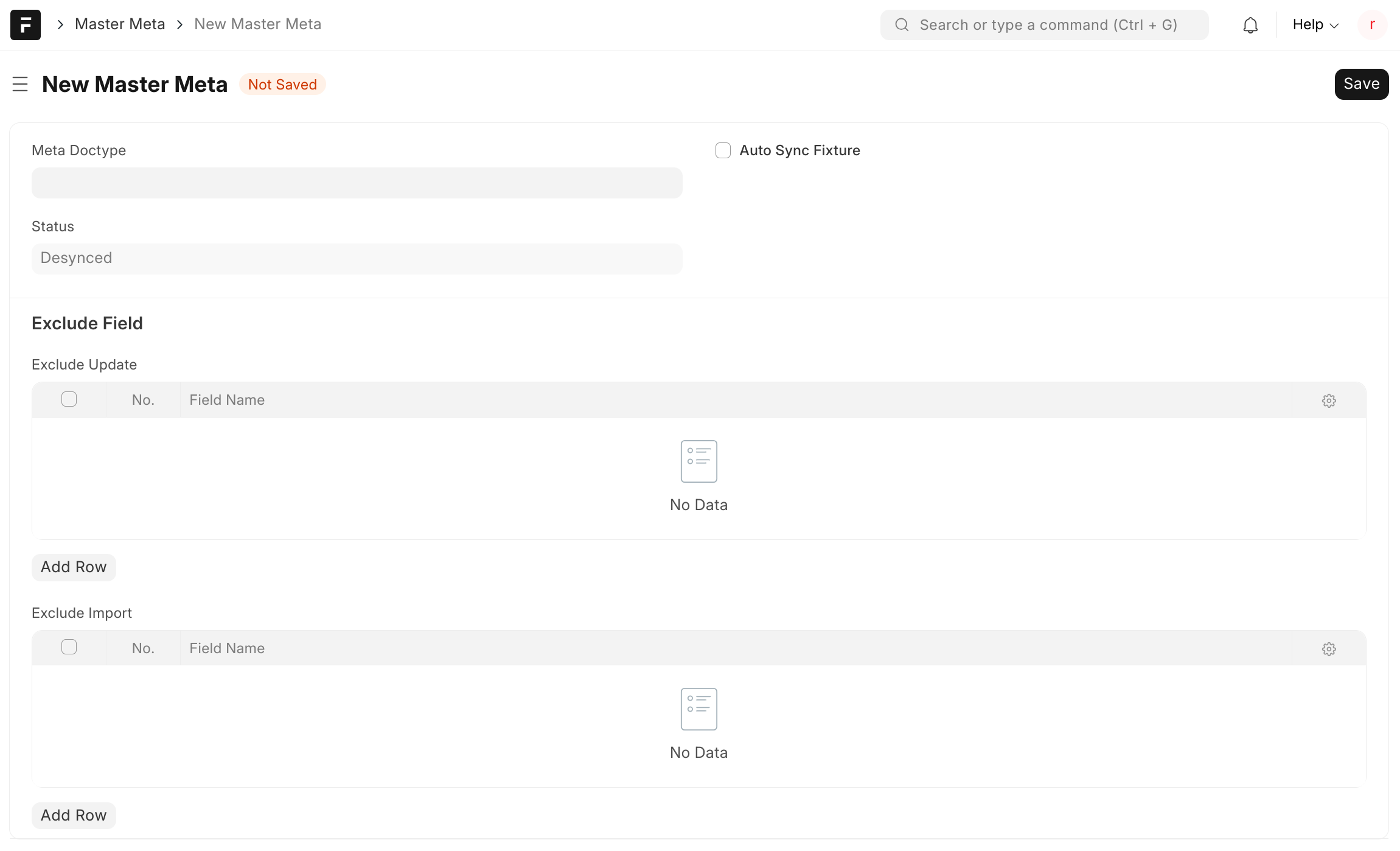
After Save message of Master Meta
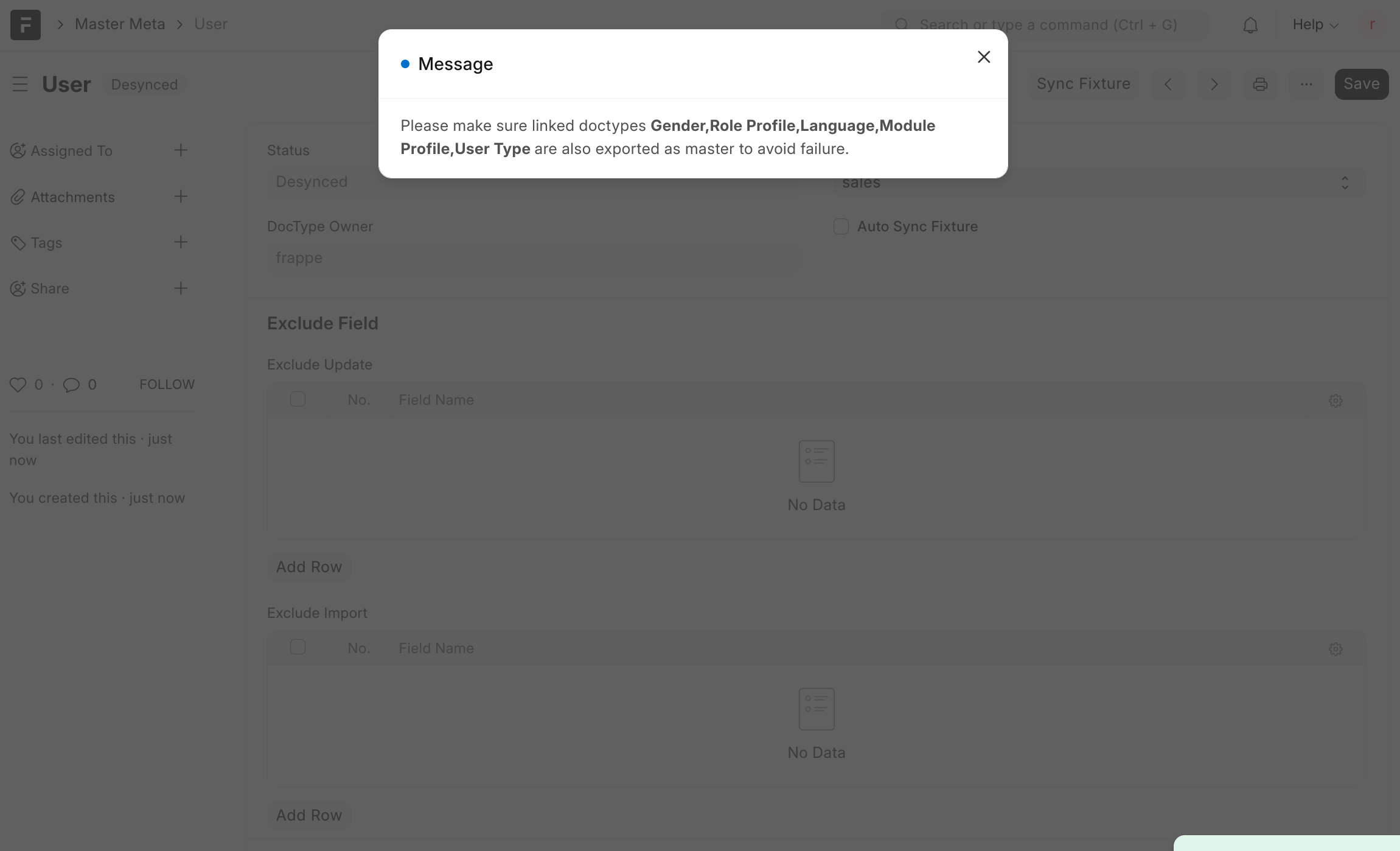
Note : Add the related docType to the master DocType, should their data to also be synced.
Sync Masters
Command
Command can be used to sync master as per latest synced state
bench --site {site} sync-masters
Note:
- replace
{site}with appropriate value orallkeyword to run command on all sites.
API
Sync can also be triggered from APIs by a system-manager as follows
curl -X POST http://{{FRAPPE_SITE}}/api/method/frappe_utils.commands.site.sync_masters_api \
-H 'Content-Type: application/json' \
-H 'Authorization: Basic {{TOKEN}}==' \
-d '{
"sites" : ["site1.localhost"],
"force": false,
"verbose": false,
"profile": false
}'